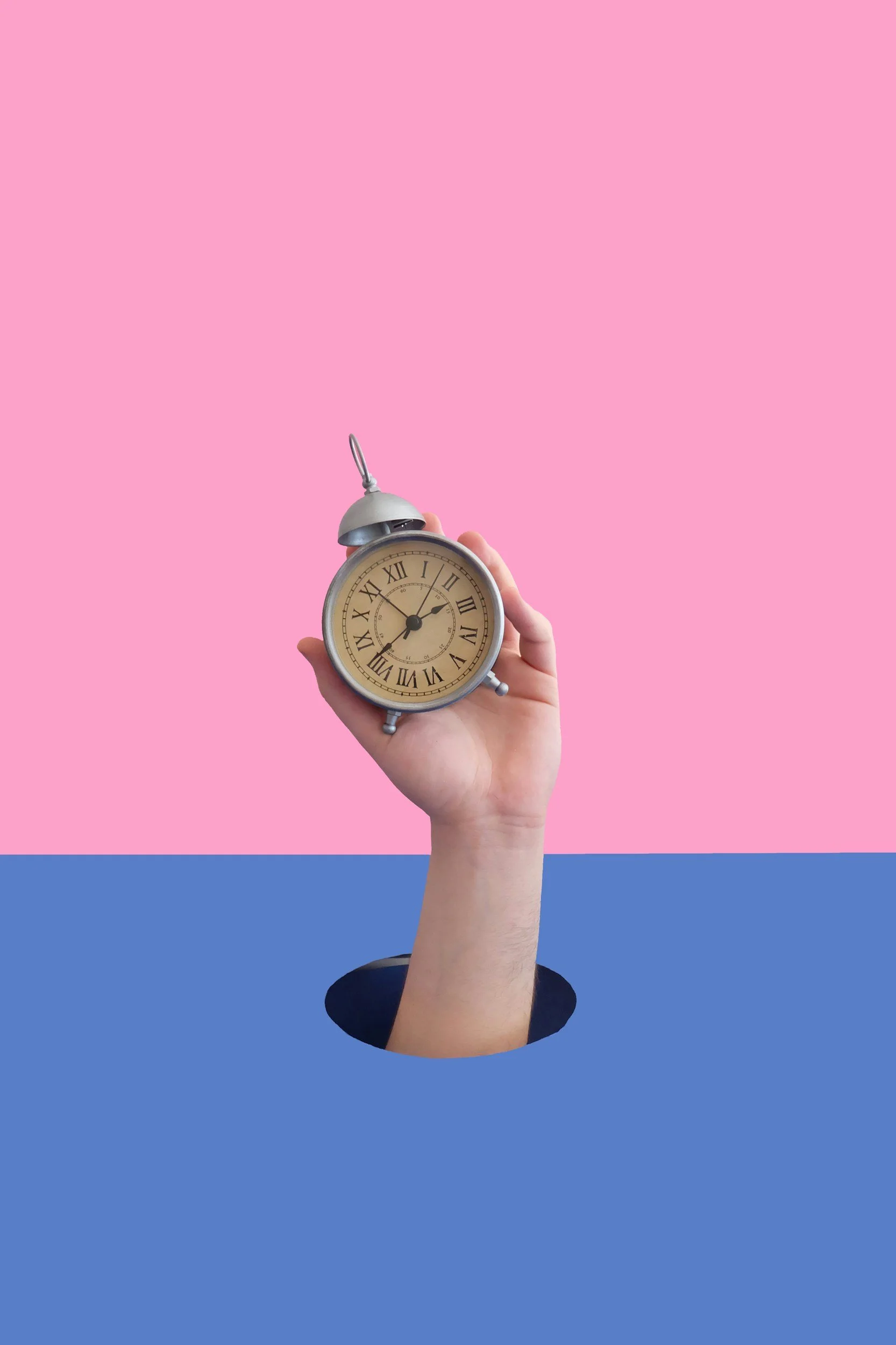Should you back Up Your Wedding Videos? Yes, absolutely.
Future-Proof Your Wedding Videos:
Your wedding video captures a once-in-a-lifetime moment that can never be recreated. And yet, it’s surprisingly common for couples to lose their footage because of simple mistakes—computer crashes, lost hard drives, or unexpected ones- flooding, fires and even…toddler sabotage (more on that soon 👀).
The fact is, over 30% of my past clients have reached out months—or years— after their wedding, asking for a backup copy because something went wrong.
We’ll walk you through the smartest ways to back up your wedding video—and stick around until the end for a little-known pro tip that doubles as a thoughtful gift AND your secret backup insurance. Please note- I do have a few affiliate links in this blog, but all of the links are for products that I use in my own home.
Why Backing Up Wedding Videos Is Critical
Wedding videos are irreplaceable—I can't just reshoot the day. These files often live on personal devices (laptops, phones) that aren't built for long-term storage.
Roughly 30% of my clients contact me months or years later asking for a copy after their drive died.
Funny horror stories? One client reached out because their toddler shoved a PB&J sandwich into their iMac disc drive, destroying both the machine and their only copy of the wedding video.
Devices fail, accidents happen, and even the best intentions can’t always prevent disaster. Backups offer peace of mind and protection against the unexpected.
When to Back Up: Timing Is Everything
Act immediately- Create your own backups as soon as you receive your wedding videos. If you can’t act immediately, then at least aim to back up your media within 14 days of receiving your wedding footage. The goal is to catch issues early and protect your memories before they’re at risk.
Always check your videographer’s contract for details on how long they retain footage. For example, we host short highlight videos (on YouTube) forever. But we can’t store full-length ceremonies and receptions indefinitely—we would if we could- but we need to make room for new clients.
The earlier you act, the better your chances of avoiding disaster.
Here’s how to back up your wedding videos:
The 3-2-1 Rule of Backup Explained
This simple system is a gold standard among IT professionals:
3 total copies of your video.
2 types of storage media (USB, cloud, computer, DVDs, etc).
1 copy stored offsite (cloud services or check the pro tip at the end of the article).
Following this method drastically reduces the risk of total loss.
Talk to Your Videographer About Backup Policies
Do this first! Ask your videographer:
How long do you store the footage?
Can we buy a thumb drive or hard drive with all videos?
Do you offer cloud storage?
Find out your options! Some offer DVD or physical copies—especially helpful for non-techy relatives.
Primary Storage Options for Couples
Here’s a breakdown of your main options:
External Hard Drives: Affordable, high-capacity, but mechanical and can fail over time.
Thumb Drives: Great for sharing and portability. Not as reliable for long-term storage.
SSDs (Solid State Drives): Durable and fast. A little pricier, but worth it.
NAS (Network Attached Storage): For tech-savvy business owners.
I just bought a NAS for my business as I’m dealing with terabytes of footage weekly. I wanted to put this option here to say that most couples DO NOT need it. It is a very expensive option and it takes a lot of set up. Don’t be sucked into the hype.
Best practice: Use a mix of options. Store a drive in a fireproof safe or another secure location.
Recommended Backup Gear for Couples
Thumb drives: 128GB or 256GB minimum.
SSDs + External Hard Drives: Western Digital, Seagate.
Seagate- I’ve had good luck with the Seagate brand. I linked one that I bought a few years ago and it is still chuggin’ along.
Lacie- Lacie makes super durable drives- Great engineering built with padding around the drive to protect it from bumps and drops.
Cases: Fireproof, waterproof storage cases for extra protection.
Cables: USB 3.0 or better for faster transfers.
Formatting Drives for Wedding Video Files
Wedding video files are large, and incorrect formatting can lead to failed transfers. I get lots of emails asking why wedding videos can’t fit onto an old thumbdrive or harddrive. Here’s what to know:
FAT32: This is an older format and it maxes out at 4GB per file. A lot of harddrives come formatted as FAT32 but avoid for video.
exFAT: Best for Mac and PC compatibility.
APFS / HFS+: Ideal for Mac-only users.
NTFS: Best for Windows-only users.
Before using a new drive, format it correctly. But be warned—formatting erases all existing data.
Cloud Backup Services: Utilize Free or Paid Options
Free options:
Dropbox: 2GB free. Not so user friendly!
pCloud: 10 GB Free. User friendly!
Google Drive: 15GB free. Very user friendly!
Paid:
All of the free options have paid tiers as well.
Backblaze: Unlimited automatic backups. I’ve never used this but it’s a popular one!
Amazon Photos: If you are Prime members utilize this for your photos for sure- unlimited photo storage. Only 5GB of video storage though :(
Ultimately, I chose PCloud over Google Drive because I needed more storage and pcloud offers a one time payment option which gets me 2 TB of lifetime storage. All other storage solutions that I know have do a monthly subscription fee. Whatever service you use, cloud storage as your offsite backup is a great option.
How to Organize Your Wedding Video Files
Messy file folders create stress later. Use a simple structure that combines the WHEN and the WHAT:
Main Folder: "2025_ Smith_Wedding_Videos"
Using clear, searchable file names will help when a decade goes by and you ask yourself “Now where did I put my wedding videos?” Bonus points for adding metadata (like names and dates and location).
3x Common Backup Mistakes (and How to Avoid Them)
Mistake #1: Uploading to a drive and deleting the original without checking that the copy is complete.
Mistake #2: Relying on one device. Remember the PB&J incident?
Mistake #3: Not checking file sizes—sometimes only a partial file copies over.
Solution: Always verify each backup by opening files and confirming file sizes.
How Long Should You Keep Your Wedding Video Backups?
Short answer? Forever.
Even if formats or tech changes, your future self will thank you.
Consider refreshing your backups every 5–10 years. Keep at least one copy untouched in cold storage (e.g., a safe or long-term backup service).
How to Back Up Your Wedding Videos While Traveling on your honeymoon when your footage arrives?
Email your videographer in advance and ask for a delivery extension.
Travel with a small SSD or thumb drive to copy files on the go.
Upload to cloud storage when connected to reliable internet.
What to Do If a Drive Fails
First, don’t panic. Stop using the drive immediately to prevent further damage.
Then:
Contact the manufacturer—many offer data recovery services.
I once mailed a drive to Seagate, and they recovered full wedding footage. Absolute lifesaver.
Having other backups means you won’t lose sleep—or your video.
Secret Pro Tip:
Back up your wedding videos on a thumb drive and gift it to your parents, siblings, or trusted friends.
It’s a heartfelt gift and a stealthy offsite backup—just in case.
A little effort now means your wedding video will be around to share with your kids, grandkids, or even just future you on a nostalgic rainy day.
Conclusion: Future-Proofing Your Wedding Video Memories
Let’s recap:
Sh*t happens. Be prepared
Back up early—within 2 weeks is ideal.
Use the 3-2-1 method.
Choose reliable gear and cloud services.
Avoid common mistakes by double-checking everything.